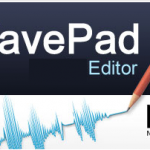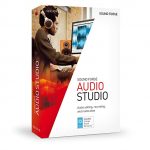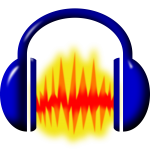With over 140 million users worldwide, Spotify is an excellent platform in which to share your podcast. You’ll want to follow the instructions from your podcast host in order to submit. Below are the most common podcast hosts. Click the name of yours to get started:
- Libsyn (https://support.libsyn.com/kb/spotify/)
- Blubrry (https://create.blubrry.com/manual/podcast-promotion/submit-podcast-to-spotify/)
- Buzzsprout (https://www.buzzsprout.com/blog/submit-podcast-spotify)
- Podbean (http://help.podbean.com/support/solutions/articles/25000014128-how-to-submit-your-podbean-podcast-to-spotify)
- Podomatic (http://www.podomatic.com/help/article/105)
- Fireside (https://fireside.fm/spotify)
- Pippa (http://learn.pippa.io/distributing-your-podcast/start-by-clicking-the-distribution-button-on-your-show/how-do-i-submit-my-podcast-to-spotify)
- Podigee (https://www.podigee.com/en/help/publish-podcast-on-spotify/)
- Audioboom (https://audioboom.zendesk.com/hc/en-us/articles/360005967833-Migrating-your-listeners-to-Audioboom)
- Simplecast (https://help.simplecast.com/publishing-your-podcast/how-to-get-your-podcast-on-spotify)
If you’re hosted somewhere else, reach out to your podcast host directly for instructions on how to submit to Spotify. Also remember to check Spotify within a week to see if your podcast is live, since you won’t receive an e-mail notification.