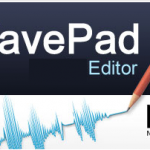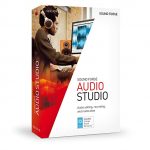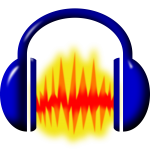Ever notice a popping sound when you say certain words that start with P, T, or B into your mic? Those popping sounds are called plosives and they occur because when making certain consonant sounds you are completely stopping the air flow.
Hold your hand an inch away from your mouth and say “pineapple.” See what we mean? You will not only hear the pop from the P but you’ll also feel a gust of air from your mouth. It’s not the easiest thing to prevent, but there are methods and trick to reduce the effect.
- Use a pop filter. A pop filter is used to reduce or eliminate popping sounds and works as a shield. They’re fairly inexpensive and easy to use.
- Position yourself so that your mouth is far enough that the air coming from your mouth is not felt on the mic. This limits the proximity effect so the “pop” does not instantly make its way into the mic. To do this, hold your hand up in front of your mouth and start make p sounds so that your hand feels the gust of air. Keep doing it while pulling your hand away from your face until you can no longer feel the air being blown from your mouth. This is the distance and angle you want to keep your mic away from
- Use a mic with built in foam sock. A foam sock on your mic will absorb the sound of moving air from your mouth so that the mic doesn’t actually pick up the sound.
- Remove them during the editing process! This takes some practice as well, but is effective once you get the technique down. Instructions on how to remove pops from Adobe Audition can be found here.
If you want to learn other tips and tricks on how to create a successful podcast, next read about Compressing Your Audio for Great Podcast Quality.